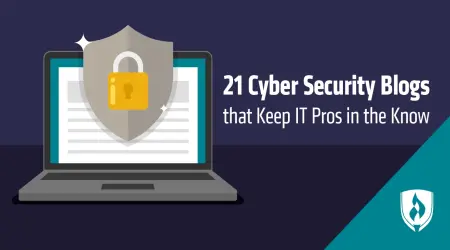What is Ransomware? | How to Protect Your Data from Cyber Attacks
🚨 Imagine waking up one morning, opening your laptop, and finding every file locked — photos, client files, bank documents — all encrypted by a hacker demanding thousands of dollars.
That's ransomware. And it's happening right now somewhere in the world — every 11 seconds.
Scary, right?
But here's the good news: you can protect yourself, and this guide will show you how.
Table of Contents
What is Ransomware?
How Does a Ransomware Attack Happen?
Most Common Types of Ransomware in 2025
Real-Life Ransomware Attack Examples
How to Identify Ransomware Before It Strikes
Proven Ransomware Prevention Tips
What to Do If You Are Attacked
Future of Ransomware: What to Expect Beyond 2025
Final Thoughts: Stay Ahead, Stay Secure
1. What is Ransomware?
Ransomware is a type of malicious software (malware) designed to block access to your computer system or encrypt your data until a ransom is paid, usually in cryptocurrency.
It’s like a digital kidnapper:
Locks your files.
Demands payment.
Threatens permanent loss.
In short:
🔒 No money = No data.
2. How Does a Ransomware Attack Happen?
Understanding the process is the first step toward ransomware prevention. Here’s the typical attack chain:
Phishing Emails: Fake emails tricking users to click on malicious links.
Drive-by Downloads: Malware automatically downloads when visiting compromised websites.
Remote Desktop Protocol (RDP) Attacks: Hackers exploit weak passwords.
Software Vulnerabilities: Outdated apps make it easier for hackers to sneak in.
🛡️ Hackers prey on human mistakes and outdated security systems.
3. Most Common Types of Ransomware in 2025
Stay updated! These ransomware variants are trending in 2025:
LockBit 3.0: Fastest encryption, now targeting cloud storage.
Clop Ransomware: Focuses on corporate servers.
BlackCat (ALPHV): Highly customizable and dangerous.
MedusaLocker: Destroys backups first to force ransom payment.
Tip: Different ransomware needs different countermeasures — no "one-size-fits-all" solution.
4. Real-Life Ransomware Attack Examples
Nothing makes it real like true stories:
Colonial Pipeline Attack (USA, 2021): Caused massive fuel shortages. Hackers stole 100GB of data and demanded a ransom.
Costa Rica (Government Shutdown, 2022): Entire national operations were halted.
Healthcare Hacks (Ongoing): Patient data being sold on the dark web after ransomware breaches.
📈 In 2025 alone, ransomware damages are projected to exceed $20 billion globally.
5. How to Identify Ransomware Before It Strikes
Watch for these early warning signs:
System slows down abnormally.
Files suddenly rename with weird extensions (.locked, .encrypted).
Frequent pop-up messages asking for administrative permissions.
Antivirus programs are disabled without notice.
👀 Be proactive — not reactive!
6. Proven Ransomware Prevention Tips
Here's where you armor up:
🔒 1. Regular Backups
Backup daily to external hard drives and cloud storage.
Keep backups disconnected when not in use.
🧠 2. Employee Training
Teach yourself and your team how to spot phishing emails.
Simulate cyberattack drills quarterly.
🔥 3. Update Everything
Always install security patches immediately for your operating system and apps.
🛡️ 4. Strong Passwords and MFA
Use complex passwords.
Enable Multi-Factor Authentication (MFA) everywhere.
🛠️ 5. Advanced Anti-Malware Tools
Invest in ransomware-specific cybersecurity software (not just antivirus).
🌐 6. Secure Remote Access
Disable RDP if not needed.
Use a Virtual Private Network (VPN) for remote connections.
7. What to Do If You Are Attacked
⛔ STOP everything immediately.
⛔ Disconnect your device from the internet.
⛔ Do NOT pay the ransom — it fuels criminal enterprises.
⛔ Report to cybersecurity authorities (like CERT-In in India, or FBI’s Internet Crime Complaint Center in the USA).
⛔ Engage professional ransomware recovery services.
Fact:
Less than 20% of ransomware victims who pay the ransom actually get their data back without issues!
8. Future of Ransomware: What to Expect Beyond 2025
Cybersecurity experts predict:
AI-Driven Ransomware: Smarter attacks using artificial intelligence.
Ransomware-as-a-Service (RaaS): Anyone can "rent" ransomware kits from the dark web.
Targeting IoT Devices: Smart homes and connected cars will become new battlegrounds.
👉 The arms race between cybersecurity and cybercrime is just heating up.
9. Final Thoughts: Stay Ahead, Stay Secure
Ransomware isn’t just an IT problem — it’s a life problem.
It threatens your memories, finances, businesses, and future.
But knowledge is power.
By applying ransomware prevention tips, staying updated with the latest cybersecurity best practices 2025, and cultivating cyber awareness, you can defend your world against even the most advanced ransomware attacks.
🛡️ Stay alert. Stay protected. Stay free.